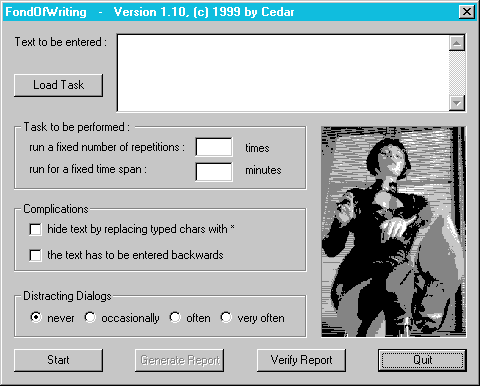
Fond Of Writing - The Tool
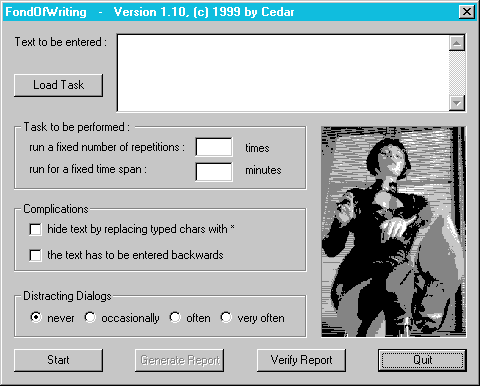
The first step is for the mistress to define the task: a task consists of a text, which has to be typed in repeatedly, and the number of repetitions or the time during which the slave has to type in the text. A couple of additional options can be chosen, which make life more difficult for the slave (see below under options).
The tool consists of a number of dialogs. In the initial dialog shown above the slave enters the text to be typed, and any options chosen by his mistress. Alternative the mistress can pack a task into a task file with the help of the FOW TaskEditor - the slave then simply loads this task definition file by pressing the "Load Task" button and selecting the task file. The description of the TaskEditor is a seperate document.
The slave then presses the start button. A text entry dialog will appear; the slave must set the focus to the text entry field with the help of the mouse, type in the text, submit the text to the tool again by pressing "Submit" with the mouse, set the input focus back to the text entry field, type in text, and so on.
When the requested number of repetitions of the text have been entered, or when the specified time span has elapsed, the text entry dialog will close and the slave can generate a report. The text entry box can be closed prematurally by pressing "Cancel" - the report will give still the information about the number of repetitions achieved and the time spend while typing in the text.
If mistress and slave are at the same location, everything ends here: the report can't be edited in the report generator dialog, and the mistress can inspect the result of the slaves work in this dialog.
If mistress and slave are living apart from another, the report has to be emailed by the slave. With the help of the button it can be copied to the clipboard, and from there it can be copied into an email (usually Ctrl-V or Menu Edit/Paste within the mail program) which is send to the mistress.
Once copied into the mail, the report can be freely edited. In order to avoid any tampering with contents of the report by the slave, the report contains a digital signature. If any part of the report is modified, report and signature will not match.
The tool allows to verify the integrity of a report and its signature with the help of the verify dialog. The mistress marks the report received within a mail, copies this part to the clipboard (usually Ctrl-C or menu Edit/Copy), opens the verification dialog and pastes the report with the help of the paste button into the verification form. The tool will then recompute the signature of the report and decide whether this is identical to the one contained in the report.
Note 1) Because some email programms reformat long lines, only printable characters are relevant for the signature... additional (or missing) line splits, blanks, tab chars etc. do not invalidate a report.
Note 2) The report starts with the line <Start of report> and ends with the line <End of report>. At least these two lines and all lines inbetween must be copied into the verification dialog; it is admissible to copy more, the whole email for instance, and to give it to the verification dialog.
Note 3) The signature also verifies the integrity of the program itself. If a report/signature mismatch is detected, this can be a consequence of different versions of the program used by the slave and his mistress. The second line of the report contains the version number of the tool which generated the report; the version number of the tool which checks the signature is displayed in the title bar of the tool itself. A signature cannot be recognized if these version numbers are not identical.
The text to be typed in has to be entered in the first line. If no text has been entered, pressing the Start button will only lead to a message beep.
| run for a fixed number of repetitions : | nnn times | |
| run for a fixed time span : | mmm minutes |
These are in fact convenience options for the slave: when the given limit is reached, the tool informs the slave that he now can generate the report (isn't this a nice tool ?! ;-). The numbers do not have to be set, the slave can decide without the help of the tool how long to type, and press Cancel in the text entry dialog once he wants to generate a report. If both numbers are given, both conditions have to be fulfilled in order that the tool will stop.
| [ ] hide text by replacing typed chars with * |
Any characters entered by the slave will be displayed as an asterix. This makes the task to enter a correct line more difficult. This option only works for a single-line text, multi-line texts will always be readable.
| [ ] the text has to be entered backwards |
If this checkbox is marked, the text (e.g) "i am your obedient slave" would have to be entered as "evals tneidebo ruoy ma i".
Distracting Dialogs:
The tool can randomly pop up a little dialog box, which has to be closed
before typing can go on. This box has a very small button, which has to
be hit with the mouse in order that the dialog box closes. The frequency
with which this box is displayed depends on the chosen setting:
| occasionally: | on the average every 45 seconds | (randomly between 36 and 54 secs) | |
| often: | on the average every 15 seconds | (randomly between 12 and 18 secs) | |
| very often: | on the average every 5 seconds | (randomly between 4 and 6 secs) |
A little word of warning: certains combinations of the above options (a long text, hidden text, reverse text and frequent distration dialogs) make it very hard to enter the text correctly even once. Responsible mistresses therefore often try the task themselves before giving them to their slaves... for a minute, for example, or for three repetitions...
A report has the following form:
<Start of report> FondOfWriting Version 1.0 Text : i am your obedient slave ---End of text--- Hide text : no Reverse Text : no Distractions : often Start time: 1999/11/24 21:29:24 Duration : 1 minute(s) 5 second(s) Typed lines : 6 Faulty lines : 1 Longest breaks between two lines : 15 second(s) 13 second(s) 12 second(s) <Signature> BA36179B3A053E768D03870E13E07FAD <End of report>
Most of the information contained within should be self explanatory. The tool measures the time it takes the slave to enter a line, and displayes the three longest times it encountered - this will help to decide whether the slave took an unallowed break while performing the task.